Description
- Physical Dimensions: 52.8 cm x 35.1 cm x 7.1 cm
- Display Size: 47.8 x 27.0 cm; 21.5″ (54.6 cm) diagonal
- Display Resolution: 1920 x 1080 pixels
- Display Type: Touchscreen IPS display (anti-glare finish)
- Weight: 7.09 kg
- Water Rating: IPX7
- Power Consumption : Max power usage at 10 Vdc: 59 W, Typical current draw at 12 Vdc: 3.9 A, Max current draw at 12 Vdc: 4.9 A
- Antenna: External only
- Mounting Options: Flush or Flat
- Receiver: 10 Hz high-sensitivity
- Garmin Marine Networkâ„¢ Ports: 4
- Preloaded Maps: None
- Accepts Data Cards: 2 SD Cards (with Garmin SD card reader accesory)
- Waypoints: 5,000
- Track Log: 50,000 points; 50 saved tracks, with 5000 points each
- Routes: 100 (250 waypoints each)
Full System Integration
GPSMAP 8422 integrates various sonar technologies as well as autopilot, connectivity, apps, engine data and multi-media. User data can be automatically synced for all networked 8400 series chartplotters across multiple helms — everything you need is at your fingertips, all on 1 screen. A full digital switching system uses CZone technology. You can power up your boat while away from the dock, switch on pumps and control lights — even underwater lights. Nearly all of your controls are available right at your fingertips either at the helm or programmed into a remote key fob or an app on your tablet provided by CZone by Mastervolt.
New High-performance Processor
Experience the fluidity of our fastest map drawing ever and enhanced video processing. Add up to 4 IP camera streams and simultaneous Garmin Helm support. In addition, all your added sensors, such as radar, sonar, multimedia and more, will benefit from the increased performance to provide a premium experience across your boat’s entire network.
Customise Layouts with SmartModeâ„¢ Control
To make boating easier, GPSMAP 8422 includes presets for sonar, radar, cameras, media and digital switching, which can be independent or incorporated into SmartMode. With SmartMode control, you can quickly change all screens at a helm in sync to a preset mode, for example, fishing, docking, night cruising, etc. One-touch access allows you to switch all monitors in sync from 1 mode to another without manually switching each monitor separately. Fully customisable layouts, data and gauges allow you to place the information you need to see right where you want it.
Garmin Marine Network and NMEA 2000® Network Support
Full-network compatibility allows you to add more to your boat. GPSMAP 8422 supports radar, autopilot, instruments, multiple screens, FUSION-Link™ entertainment system, sensors, remote sonar modules, digital switching, weather, thermal cameras, GRID™ remote device and more. It’s also FLIR camera compatible.
View Multiple Sonar Sources Simultaneously
GSD™ 26 CHIRP professional sonar, GSD 24 advanced sonar, and GCV™ 10 or GSD 25 ClearVü and SideVü scanning sonar, even Garmin Panoptix, can exist on the same system. You can view various sonars together on 1 monitor or across multiple monitors in multi-display systems.
Add Array or Dome Radar
You can add your choice of Garmin Marine Radar, including the powerful xHD2 open-array radars, GMR Fantomâ„¢ open-array radars with MotionScopeâ„¢ technology or xHD dome radars that pair ease of use with advanced open-array features.
Network Sharing
GPSMAP 8422 allows you to share features with other compatible GPSMAP units such as radar, supplemental maps and user data, including waypoints, routes and tracks. You can also share images from Garmin VIRB® action cameras, GC™ 10 marine cameras and FLIR cameras. User data entered into 1 chartplotter can be automatically synced with other chartplotters in a network.
Heading, Position Refreshed 10 Times per Second
Fast, responsive built-in 10 Hz GPS refreshes your position and heading 10 times each second to make your movement on the screen more fluid. Now, it’s quick and easy to drop up to 5,000 accurate waypoints and find your way back to them.
SailAssist Features
Supported sailing features include laylines, enhanced wind rose, heading and course-over-ground lines, true wind data fields and tide/current/time slider. Racing features include pre-race guidance, synchronised race timer, virtual starting line, time to burn and layline data fields. Gauge displays are designed to provide important, need-to-know information at a glance, including true and apparent wind angle, set and drift, true or apparent wind speed, horizontal or vertical graphs and a data bar with customisable data fields.
Create Your Own HD Maps
Quickdraw contours is a free, easy-to-use software feature that is already installed on your Garmin. It instantly creates your very own personalised HD fishing maps with 1 foot contours. Tailor them to fit your needs. They’re your maps. You own them. Keep the data to yourself or share it with the Quickdraw Community on Garmin Connect . There’s no special surveying expertise required. You just fish while it creates maps. You don’t have to wait around or send your files away like other mapping software requires — your results appear instantly. Use with any Garmin Panoptix™, any HD-ID™, any CHIRP-enabled, Garmin ClearVü™ transducer or NMEA 2000®-compatible depth transducer. Have more than 1 sonar device installed onboard? Quickdraw Contours automatically selects the most capable sonar device to provide the very best results for you!
Upgrade to Our Best Maps on the Water
Add a Garmin Card Reader that provides convenient remote mounting and a single access point for 2 SDâ„¢ card slots for accessory map purchases such as BlueChart g2 HD or BlueChart g2 Vision HD, which add Garmin-patented Auto Guidance 3.0 and other great features. You can add multiple card readers for additional access points. Waterproof magnetic door allows card reader to be mounted horizontally or vertically (sold separately).
FUSION-Link Entertainment System
Enjoy the ability to control all compatible FUSION-Link-enabled audio systems directly from your compatible chartplotter display.
Built-in Connectivity
It’s easy to connect to peripheral devices with built-in Wi-Fi® connectivity, ANT® technology, 4 wired Ethernet ports, NMEA 2000, HDMI and USB ports with complete network compatibility.
Multiple Depth Range Shading
Designate up to 10 different depth ranges each with its own colour. Makes it easier to view target depths at a glance.
Commission Autopilot from Chartplotter
To make commissioning easier and more convenient, you can handle the entire autopilot commissioning process from your chartplotter screen.
Axis Camera Support
Garmin offers support for select axis cameras, which can be used for surveillance and situational awareness on vessels of any size. Our integration allows you to view video on every screen on your boat and, if you wish, view multiple streams on the same screen. You can control your camera’s pinch-to-zoom and pan/tilt settings with gestures directly on the plotter screen. Use an Axis encoder to convert analog camera, such as Garmin GC 10, to video over IP.
AXIS and FLIR Camera Support
Garmin offers support for select axis cameras, and for select FLIR cameras. These can be used for surveillance and situational awareness on vessels of any size. You can control your camera’s pinch-to-zoom and pan/tilt settings with gestures directly on the plotter screen and view video on multiple screens as well as multiple video streams on the same screen. Use an Axis encoder to convert analog camera, such as Garmin GC 10, to video over IP
Catch All the Action On the Water
This chartplotter supports wireless connections to Garmin VIRB action cameras so you can catch all the action during your time on the water. More importantly, with a simple software update, you can control recordings, take still pictures, and stream video from a VIRB action camera to your GPSMAP® 7400 series chartplotter or 8000/8400 series Glass Helm chartplotter. In fact, you can stream video from up to 4 VIRB action cameras and view the video on a compatible marine chartplotter. You can even view previously captured images and videos on the chartplotter and display thumbnail previews for easy selection. Control play, pause, seek and replay from your chartplotter. There’s even an automatic slide show mode and the ability to delete unwanted VIRB images or videos. Each VIRB can be named for easy identification. You can also control your VIRB cameras to change VIRB video settings, including aspect ratio, video resolution, frames per second, photo size, field of view and more — directly from the marine chartplotter. Send NMEA 2000 boat information from the chartplotter to VIRB to be overlaid as G-Metrix™ data on the video using VIRB Edit or the VIRB mobile app. Some data requires optional accessories.
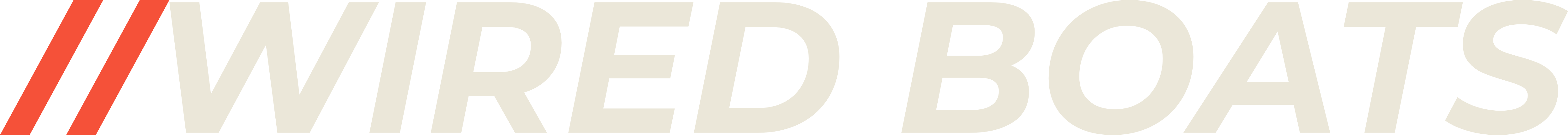

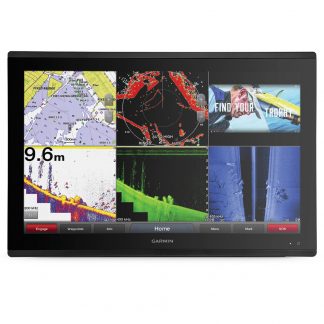




Reviews
There are no reviews yet.